Digital Volume is enabled by default so if you want to use the usual Analog Volume Wheel, you need to disable it and there are two ways you can that:
Method 1:
Press and hold the “SELECT” button for 15 seconds to disable Digital Volume and reboot.
Method 2:
With the builtin usb serial communication of the tinkerBOY Controller v3.0 you can easily enable or disable Digital Volume In order to do that, you need install the minicom program by following the instruction at tinkerBOY Controller v3.0: Settings or proceed if you’re using my pre-built RetroPie image..
Start minicom by typing sudo minicom. Start by checking the current status of the Digital Volume by pressing ‘d’.
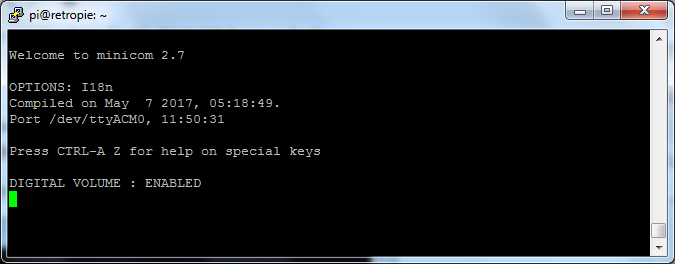
Here’s how to enable or disable it:
- Press the number ‘0’ to enable or disable Digital Volume.
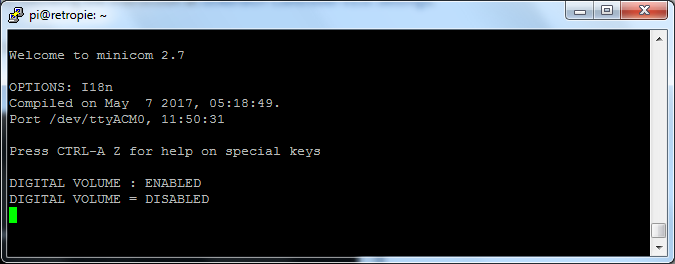
That’s it. 🙂
[…] How to Disable Digital Volume if you want to use the usual analog volume wheel. […]
[…] you wire a 3-pin volume wheel make sure you disable the “Digital Volume” setting on your tinkerBOY Controller […]
I bought your 3.0 controller and tinkerBOY speaker and an unable to get the sound to work. I used your prebuilt image and disabled digital volume control since I have an analog volume wheel, but still can’t get sound. Any advice on how I can troubleshoot it to see if the board is bad?
Does the controller inputs work? Contact me via https://www.tinkerboy.xyz/support/ so I can help you better.