This guide will help you setup the USB Audio on the tinkerBOY Controller V3.0 as the default sound output device in RetroPie.
Assuming you’ve already followed the wiring guide and connected your v3.0 board to a Raspberry Pi, login via SSH or connect a keyboard and hit F4 to go to the command line.
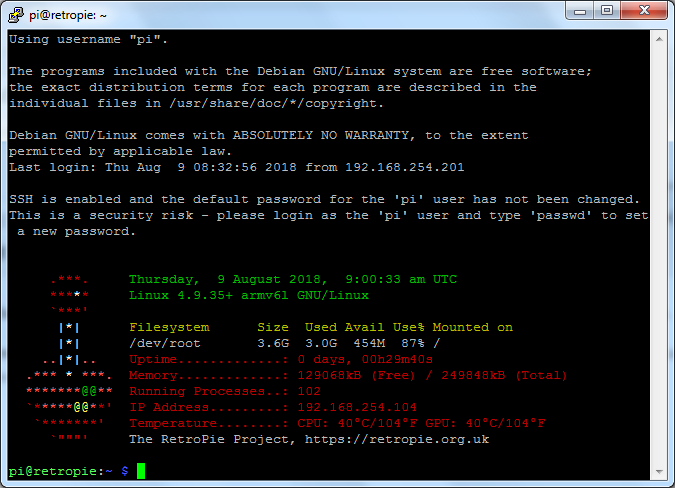
First, check if usb audio is detected by typing:
cat /proc/asound/modules
Output should be something like:
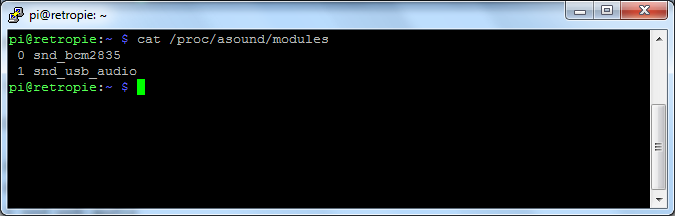
pi@retropie:~ $ cat /proc/asound/modules
0 snd_bcm2835 – This is the builtin sound device in Raspberry Pi.
1 snd_usb_audio – This is the USB Audio you need to setup as the default sound device.
pi@retropie:~ $
Now create a file by typing:
sudo nano /etc/asound.conf
Paste the following:
New(use this code instead of the old code):
pcm.!default {
slave.pcm "hw:1"
slave.channels 2
type route
ttable {
# Copy both input channels to output channel 0 (Left).
0.0 0.5
1.0 0.5
# Send nothing to output channel 1 (Right).
0.1 0
1.1 0
}
}
ctl.!default {
type hw
card 1
}
Old:
pcm.monocard {
slave.pcm "hw:1"
slave.channels 2
type route
ttable {
# Copy both input channels to output channel 1 (Right).
0.1 0
1.1 0
# Send nothing to output channel 0 (Left).
0.0 0.5
1.0 0.5
}
}
pcm.!default monocard
Finally, save the file by CTRL + X, press Y, and press ENTER.
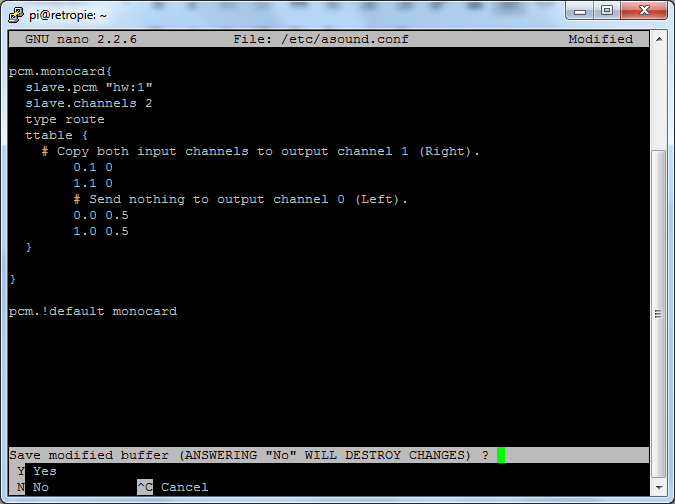
Reboot by typing sudo reboot. You should be able to play sound from your v3.0 board.
[…] Setting Up The USB Audio As The Default Sound Output […]
Hi! i’m using this PCB and a GPIO adaptor. I have finished the asembling of the console but when i use the code to see the USB audio the system doesn’t show me anything, it’s not detected. I had the same issue with the controls, but I fixed it connecting directly the wires to the pie.
What could i do? I’m doing something wrong?
Thanks for the attention! ^^
Is it for a pi zero build? If so then you have to solder the data pins from the pi to the dpi adapter.
What combination of buttons does the volume control?
You can setup any buttons you want for the volume control by editing the retroarch.cfg file.
Hello,
I think its :
sudo nano /etc/asound.conf
to create the file
After I enter this, anytime I open a game or setting, it’s saying hw:1 doesn’t exist. Did I miss something?
Already resolved via email.
Hi! I recently built my first GBZ. The 3.0.1 PCB has been fantastic! But my sound suddenly stopped working. I even formatted the sd card and started over. Can’t get it to work at all. Every time I go to command prompt, I get this error message, “Failed to find mixer elements.” What can I do to restore sound?
VolumeControl::init() – Failed to find mixer elements!
Hello i am having problem with the audio in my gameboy zero, it says no such file or directory when i test the audio i tried resoldering the usb cables and manually adding the files and formatting and installing the files, and using the image please help
Hello, I also have the same issue! I cannot get sound to work at all. Please make a guide for the sound instead of resolving people’s issues via email because it seems like many people have this exact issue.
Everything that’s needed for the v3 to work are here in my website. The v3 is set by default to use Digital Volume but if you want an analog volume wheel, you need to disable it and connect the volume wheel properly. There’s just a few users who are getting issues with sound but mostly because of not following these guides.
This is absolutely false. You can’t say these issues are people not following the guides. Your guides are horribly short, and you keep resolving issues via email causing other people not being able to see the troubleshoot process. maybe make a better guide. I have the exact same issue with my 3.0 controller pcb. Audio is randomly not working then working again and the audio dac isn’t being detected by my RPi zero 2w even though the controls are being detected and work.