Description
This board is designed to work with Raspberry Pi projects like the Game Boy Zero / 3 or even the Game Boy Advance SP DMG mod.
Game Boy Controller v1.1 featuring:
- Solder-friendly controller pads
- Volume pot soldering pads
- Built-in power strip
- Improved contact pads
Guides:
- Wiring Guide for Game Boy Controller v1.1.
- How to Wire The L and R Buttons.
- GPIO Button Guide for Game Boy Controller v2.0 / v1.1
- Download the X and Y drill hole template. Print the PDF in its actual size.
Additional Parts You May Need:
-

tinkerBOY Speaker 4Ω2W / 8Ω1W
Select options -
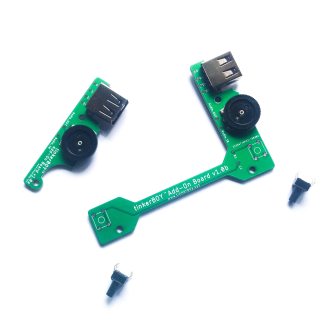
tinkerBOY Add-On Board – with Pre-soldered USB Type A Port and 3-Pin Volume Wheel, Back Buttons
Select options -

Game Boy Cartridge with RetroPie Label Sticker and Serial Number Sticker
Select options -

Momentary Push Button Tactile Switches with Caps (2pcs, 6x6x10mm)
Select options -

Arduino Pro Micro Compatible with Atmega32u4
Add to cart -

B103 Volume Wheel 10K Ohm 5Pin Double Dial Taper
Read more -

Game Boy Zero Glass Screen Cover Protector
Select options -

Micro USB micro-B Breakout Board
Add to cart -
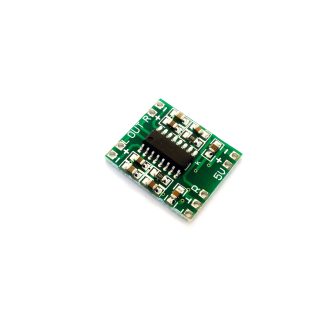
PAM8403 Dual Channel 3W+3W Stereo Audio Amp
Read more -

PJ-325 3.5mm Headphone Jack
Add to cart -
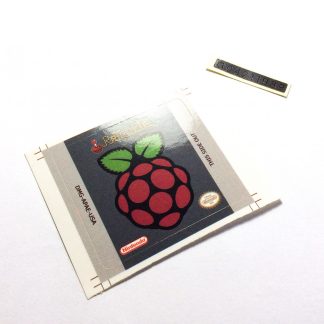
RetroPie Game Boy Cartridge Label and Serial Number Stickers (1 pair)
Add to cart -

SPDT Slide Switch 1P2T for Game Boy Zero
Add to cart -
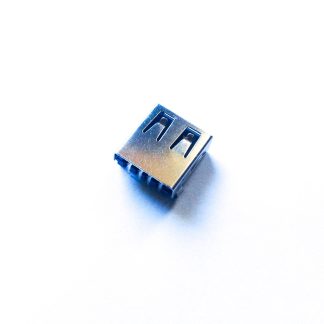
USB Female Type A 4-Pin Socket/Port
Add to cart



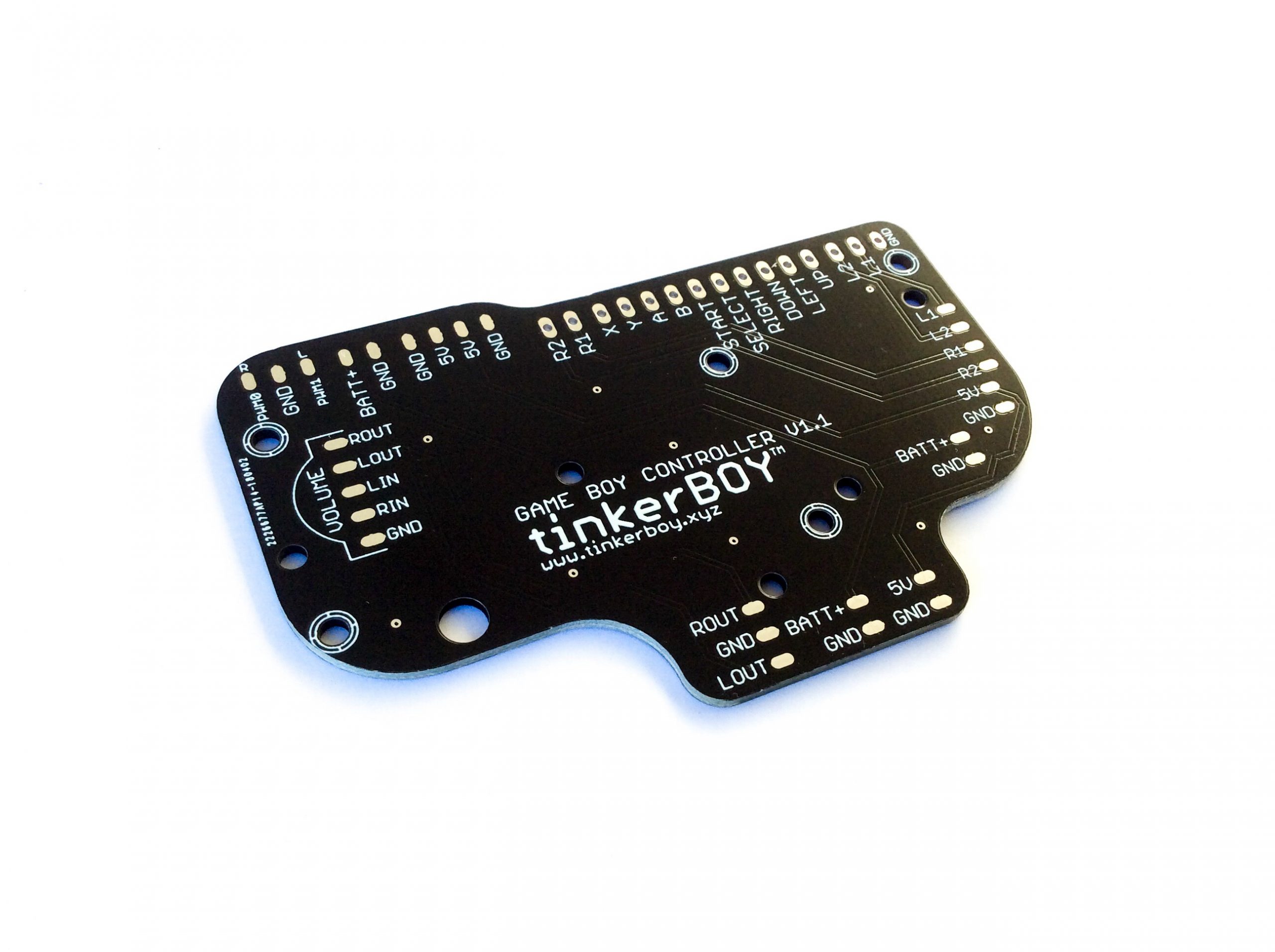
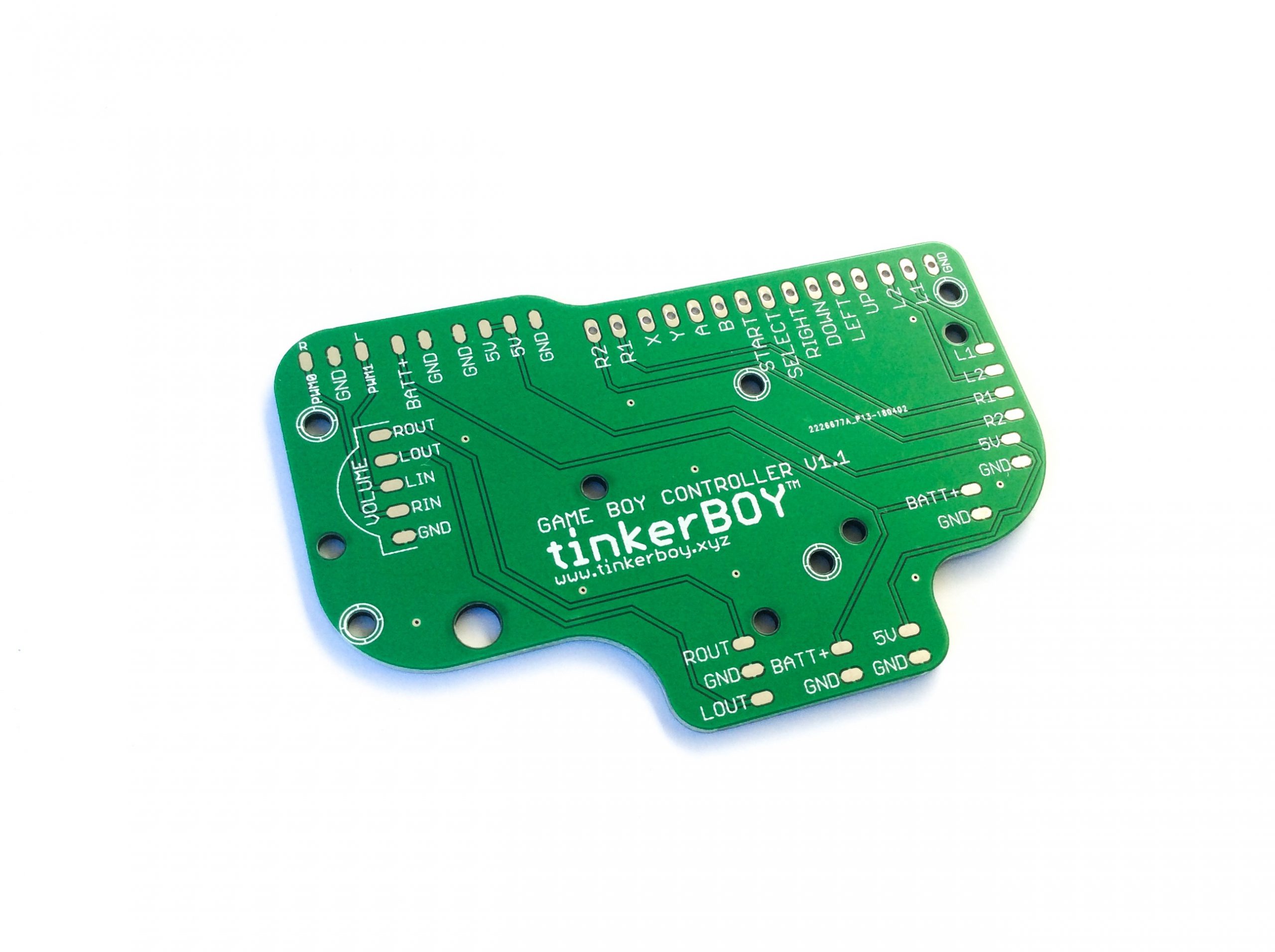
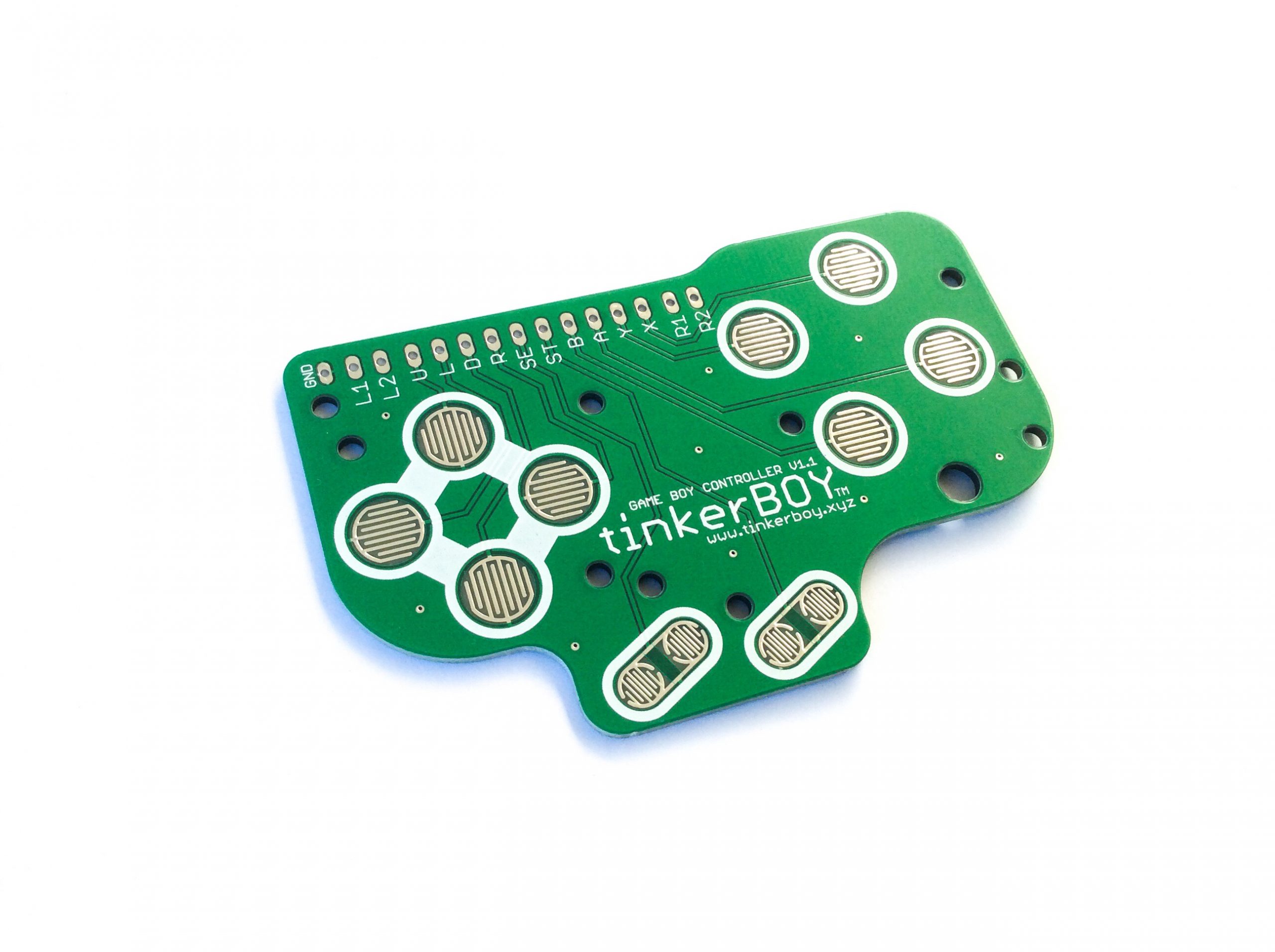

tinkerBOY –
It’s just a matter of connecting the 5v and GND output of the Banggood power supply to the Game Boy Controller v1.1 board. I will make a diagram soon.
tinkerBOY –
A pinout diagram for the GearBest PowerBoost can found at https://www.tinkerboy.xyz/gearbest-powerboost-pinout-guide/.
GaryRetro –
This by far has to be the best quality pcb buttton for Game Boy Zero i have ever purchase. My order shipped a day of purchase and was shipped no less than 12 days to the US. Great quality and would buy from again.
tinkerBOY –
https://www.tinkerboy.xyz/product/game-boy-zero-glass-screen-cover-protector/
Andrzej –
Do I need to install some other software on pi after soldering buttons to gpios? Or they will work without?
tinkerBOY –
You need the Adafruit Retrogame software to use GPIO as controller inputs. You can use my prebuilt RetroPie image at https://www.tinkerboy.xyz/retropie-image-with-built-in-support-for-usb-audio-gpio-controller-inputs-and-dpi/ and follow instruction to enable Retrogame.
tinkerBOY –
Yes.