I’ve been getting a lot of requests to include realtime keymapping support for my ADB and M0110 adapters, so now I’m going to walk you through the process of upgrading these two adapters. After the upgrade you’ll be able to do a lot keymapping functionalities with your adb/m0110 keyboard.
Windows 10 / 11 Method
Step 1: Download QMK firmware and tools for your adapter
Download needed files for tinkerBOY ADB Adapter
Download needed files for tinkerBOY M0110 Adapter
Create a new folder and extract the zip file in to it. It should contain 4 files.
Step 2: Bootloader mode
You need to put the adapter in to bootloader mode so you can upgrade or flash the firmware. With your keyboard connected to the adapter and plugged in to your PC, press POWER + B on your ADB keyboard or Shift + Option + ⌘ + B on your M0110 keyboard.
Step 3: Flash the firmware
Go to the folder you extracted the zip file to and double click run.bat. Press any key to flash the new firmware. When you’re done you should see something like the screenshot below:
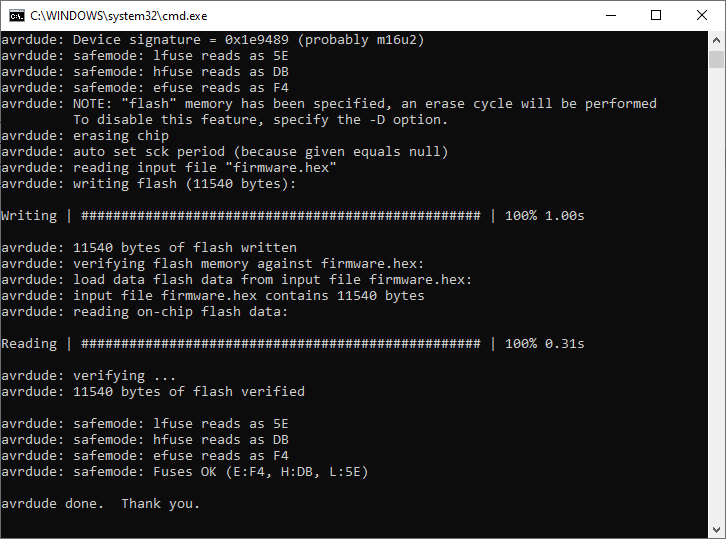
And that’s it! Head on over to Remapping and configuring your keyboard with Via or Vial and enjoy your tinkerBOY adapter with realtime keymapping and configuration.
I tried to do this and it’s complaining it can’t find libusb0.dll.
I found a copy of libusb0.dll and put it in the same directory and now it says “The application was unable to start correctly (0x000007b). Click OK to close the application”
Can you try installing avrdude?
Figured it out. I needed to download a newer version of avrdude/ I got 64-bit version 7.0 from github and was able to install. Happily using VIA right now!
I got it in bootloader mode and it tried to do the update but couldn’t find the .hex file. I renamed the hex file to try again, but I can’t seem to get the adapter into bootloader mode. No matter what I do it can’t find the USB device, and the keyboard doesn’t seem to work at all now. I’m afraid that the failed flash attempt left the adapter blank and I don’t know how to bring it back to the way it was. Ideas?
Hello Chris, I am curently having this issue as well for my adapter. May I know if you have any updates since then? Would appreciate the help as well, since my computer doesnt seem to recognise the USBAsp as well.
How am I supposed to “press any key to continue” when putting the adapter in flash mode stops any keyboard input? Am i missing something?
So I had a variety of things not work with this update file, at least for the m0110A
I solved them all, put a package together with everything and wrote up a very clear readme on how to get this update to work, I uploaded it to the internet archive here:
https://archive.org/details/m-0110-upgrade-tools-rev-1.7z
tinkerBOY, please take a moment to consider updating this, it took me about an hour and a half to get it to work correctly
Youre welcome internet.