I’m always looking for ways to save time so here’s how you can setup putty to automatically login to your Raspberry Pi.
Let’s Get Started
- Go to the folder where you installed putty.exe, left click on it to select it, right click on it and choose “Create shortcut”.
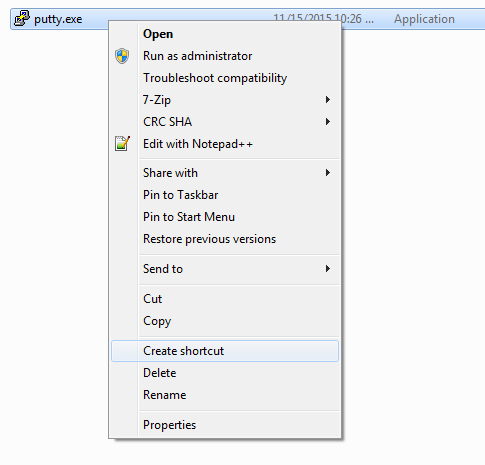
- Select the newly created shortcut file, right click on it and select “Properties”. In the “Target” text field, add the line
pi@ip -pw raspberryreplacing the ip with your Raspberry Pi’s ip address.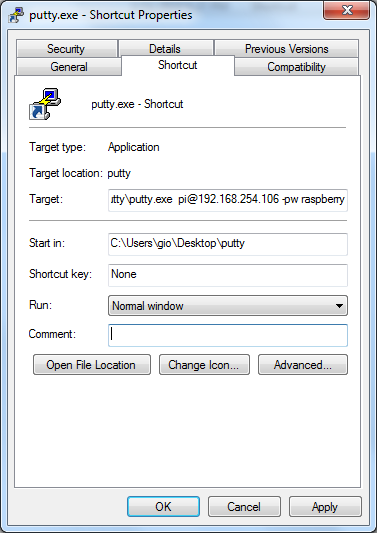
- Click OK and you’re done. Now every time you open the shortcut link it will automatically login to your raspberry pi.
That’s it! 🙂