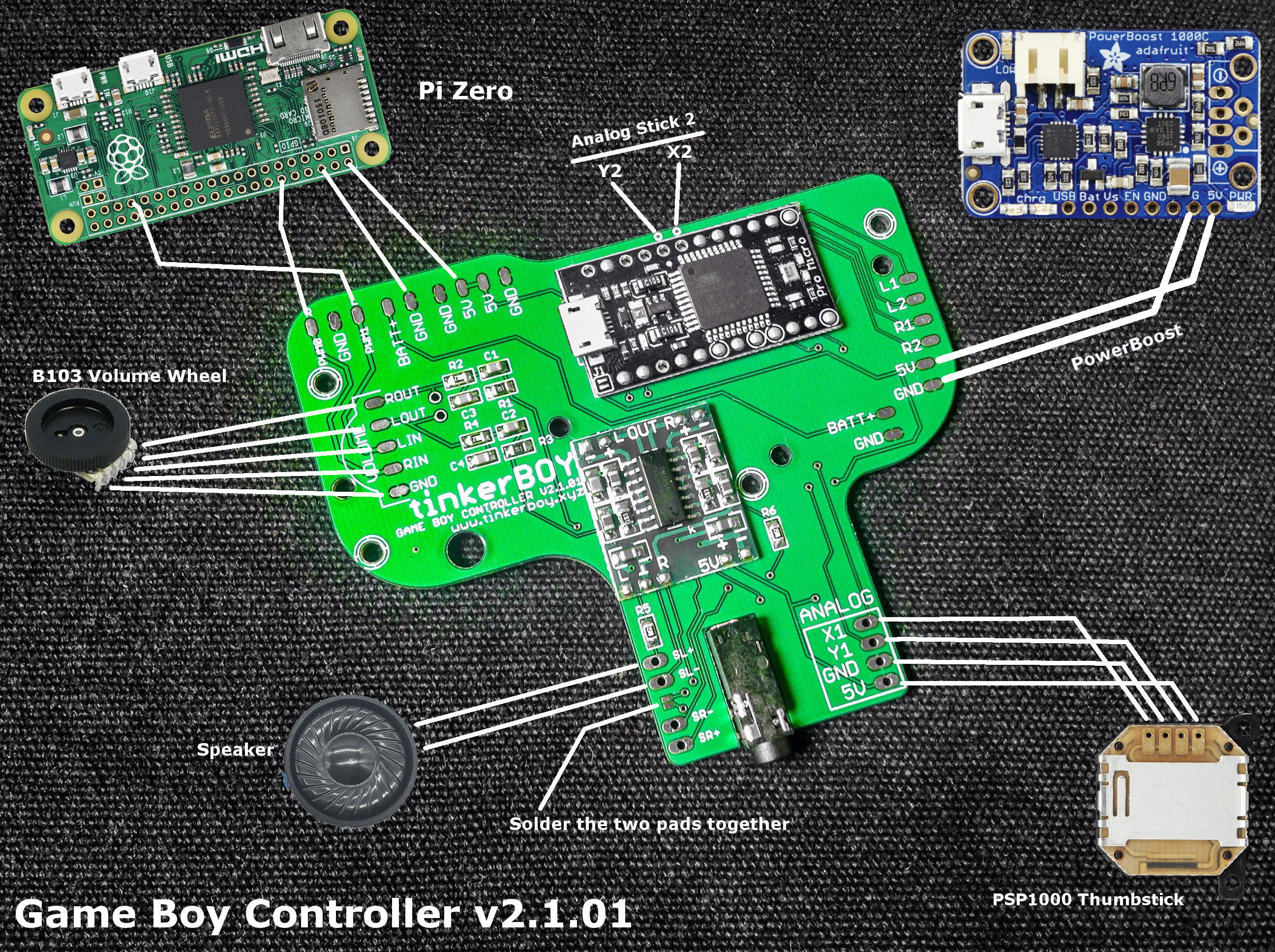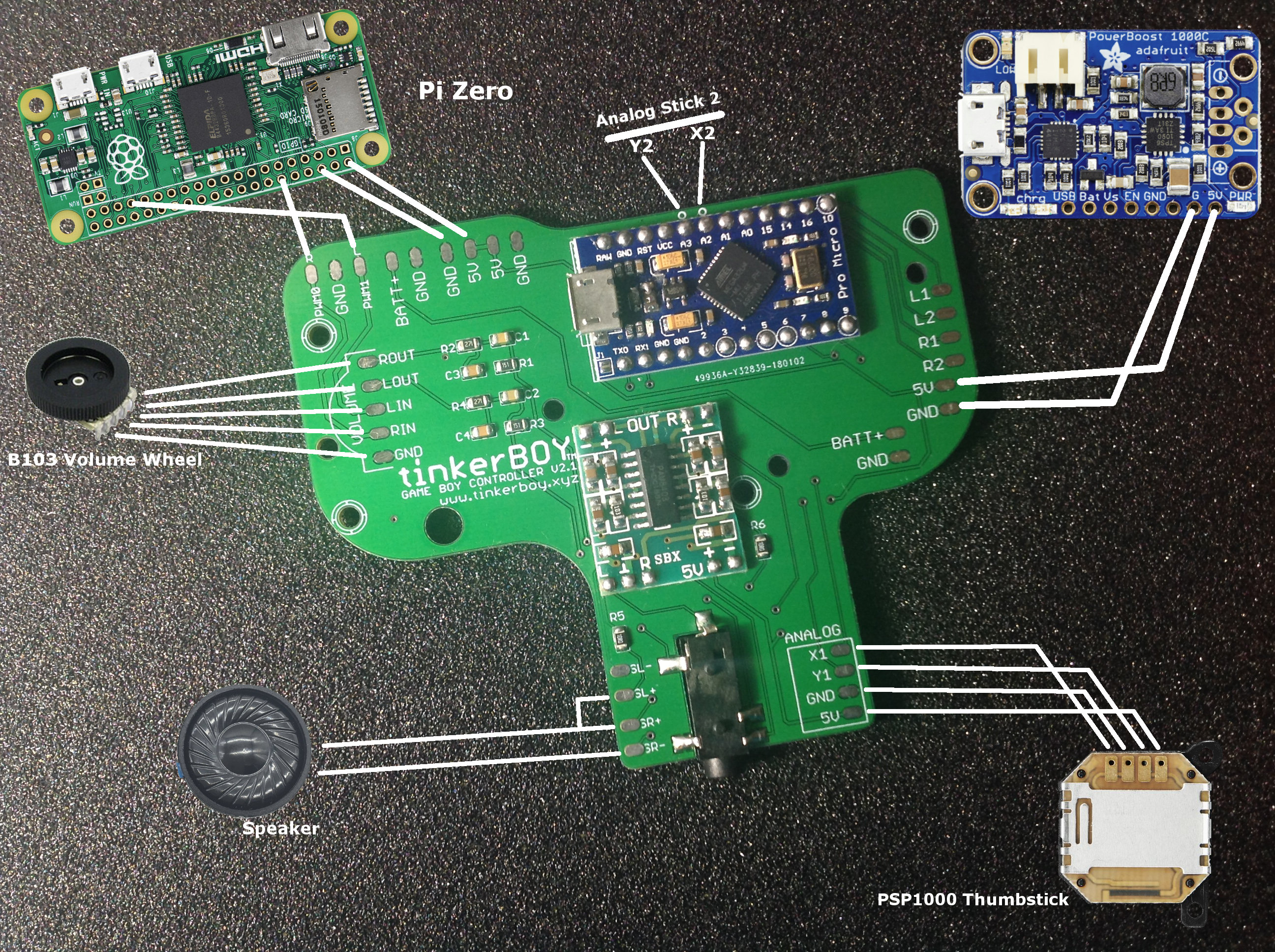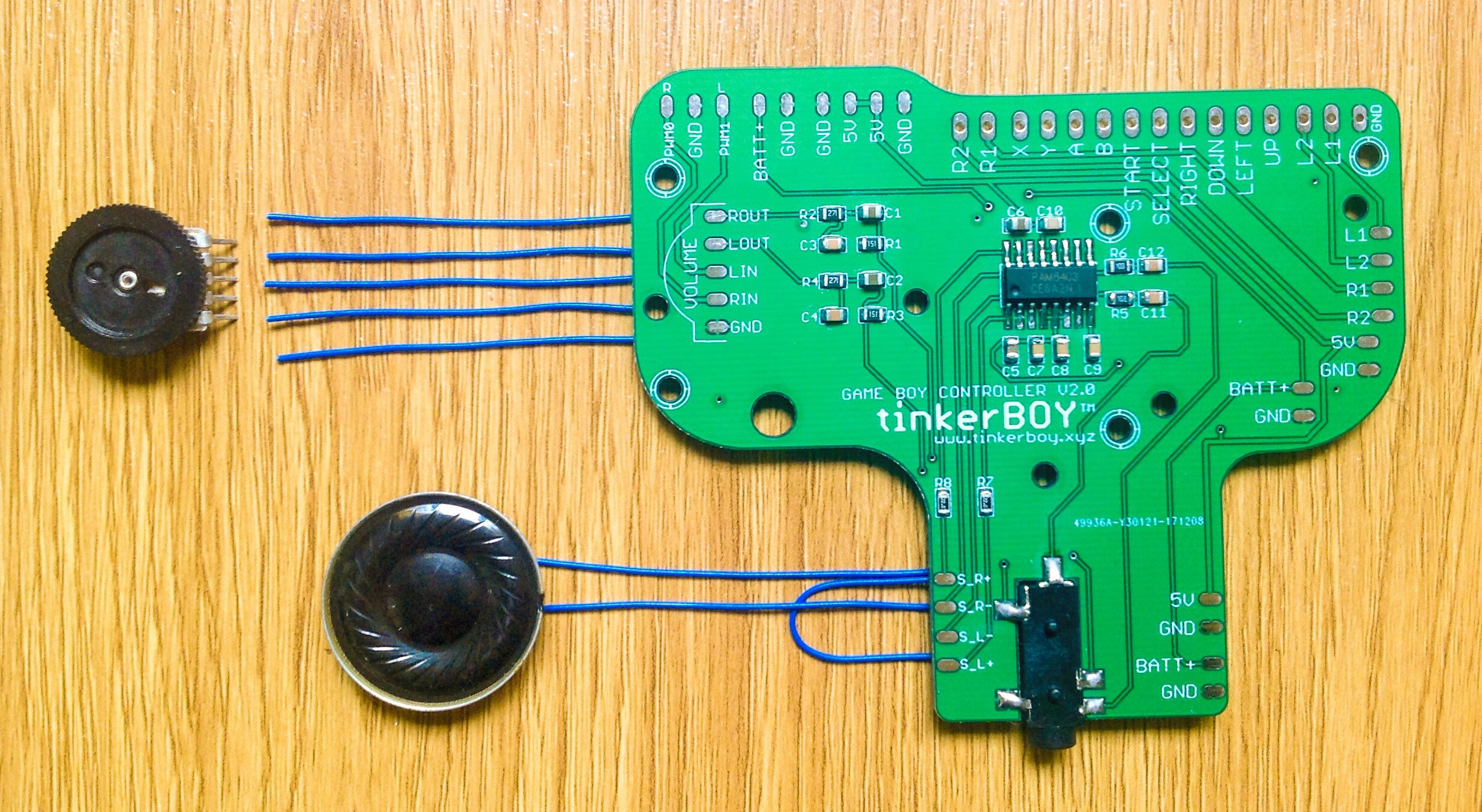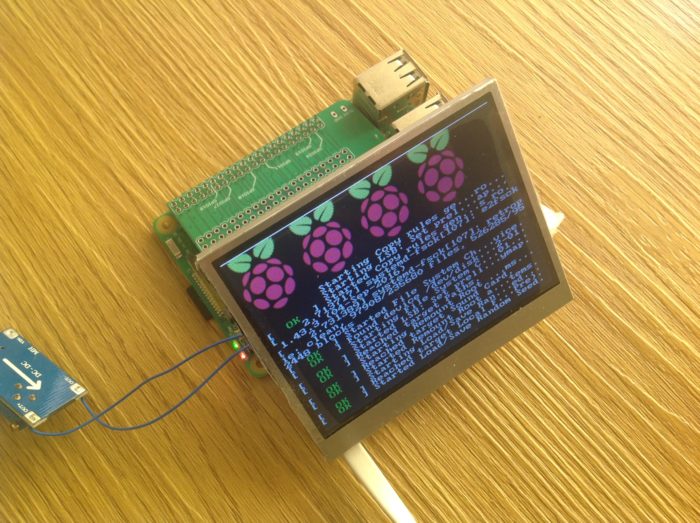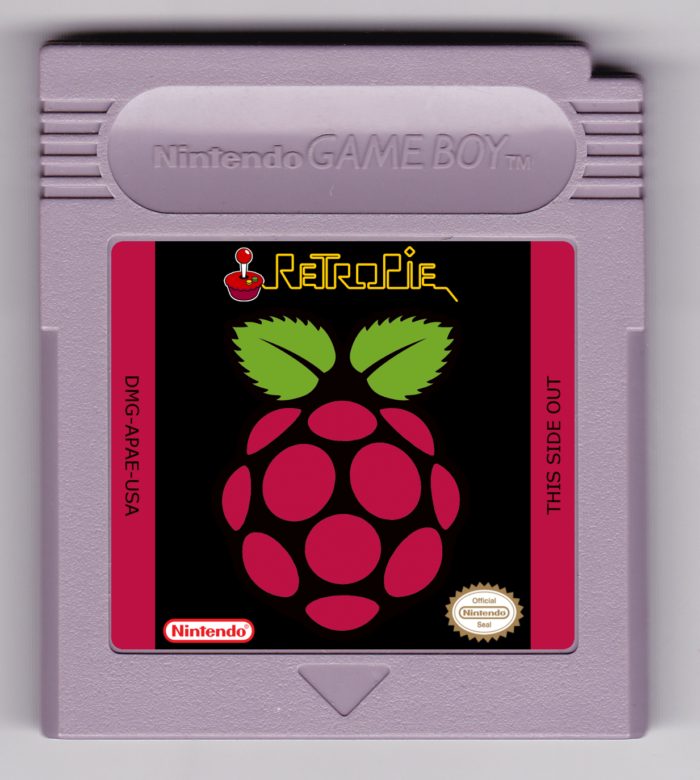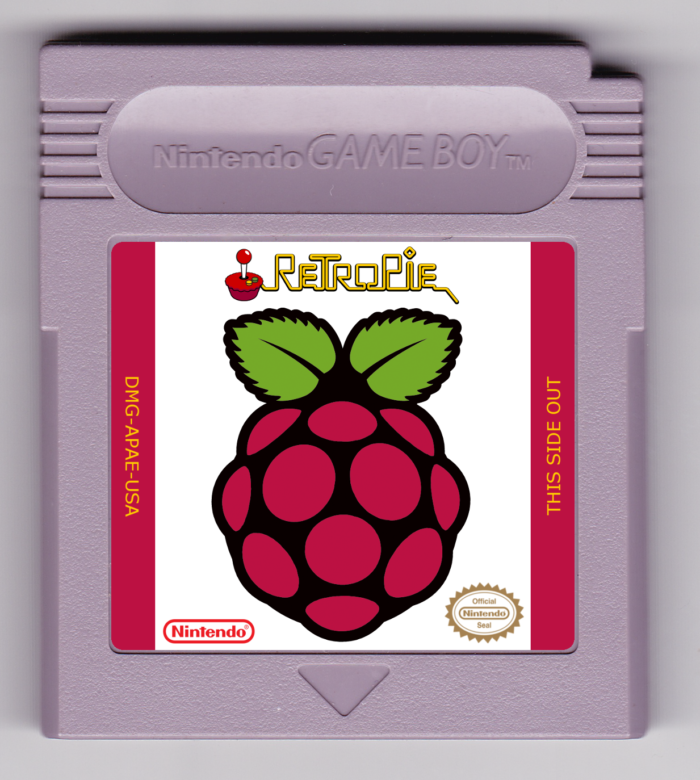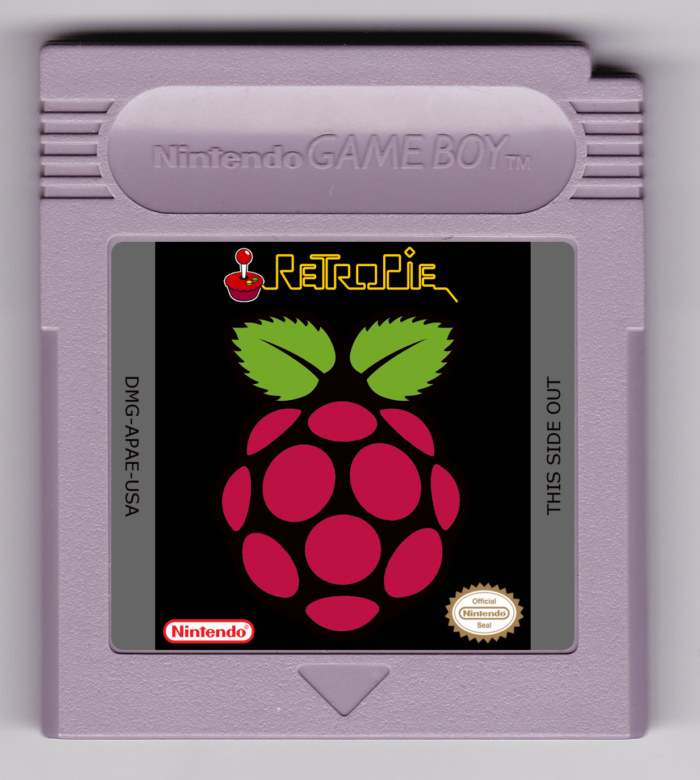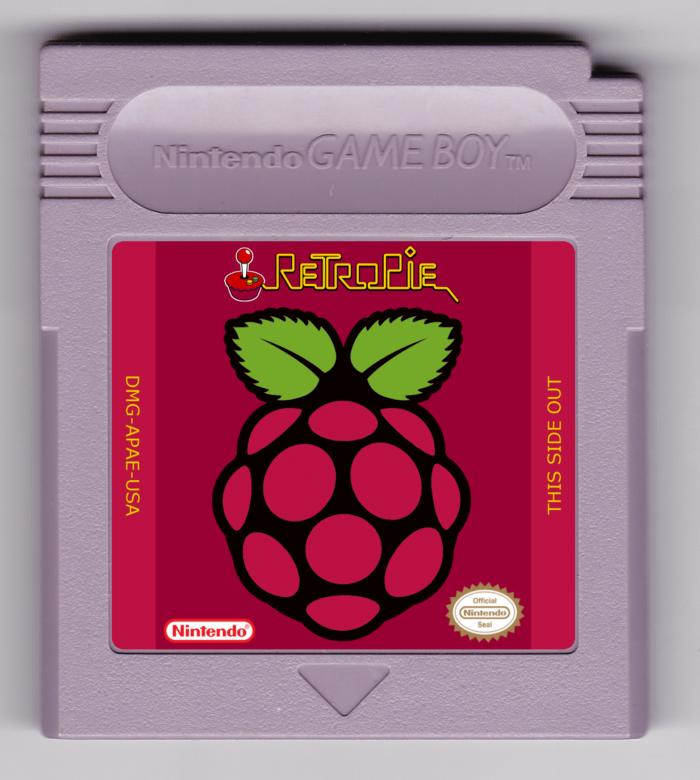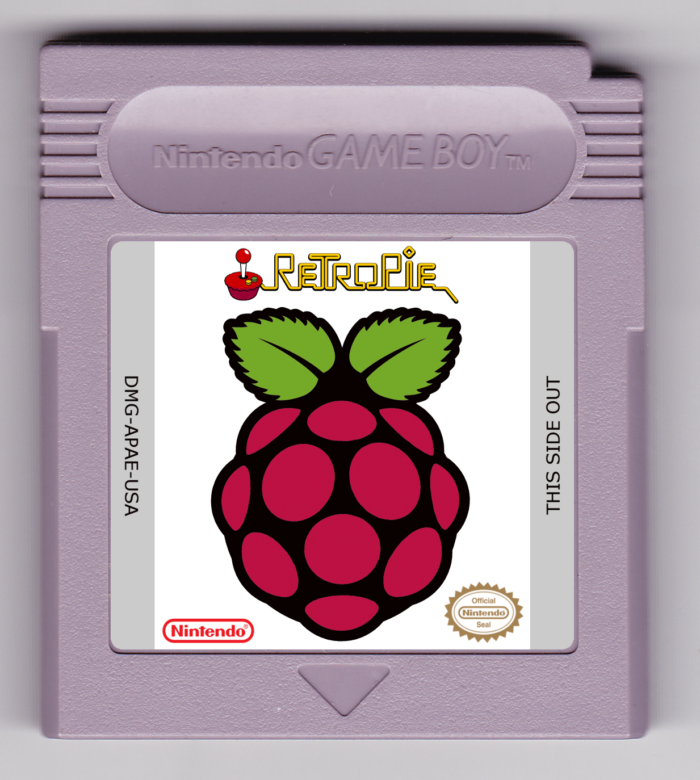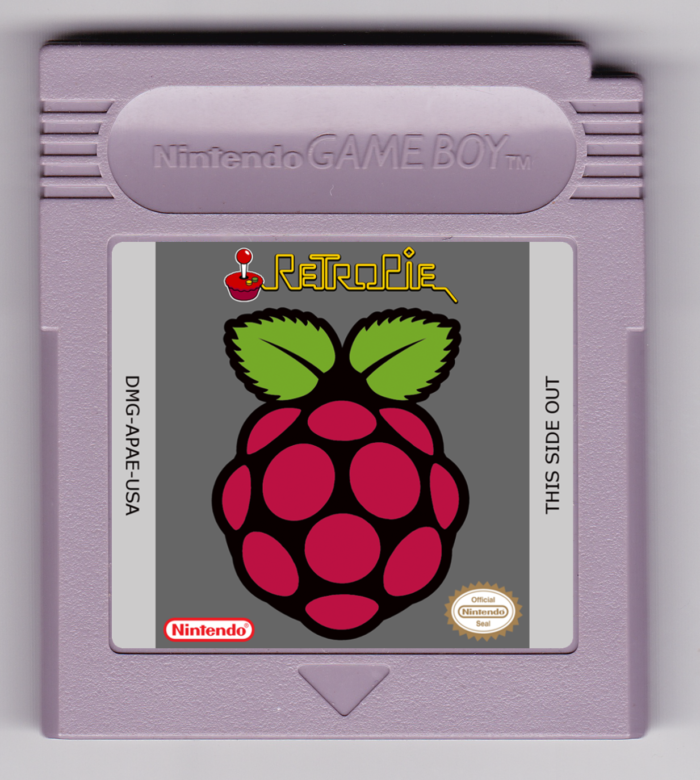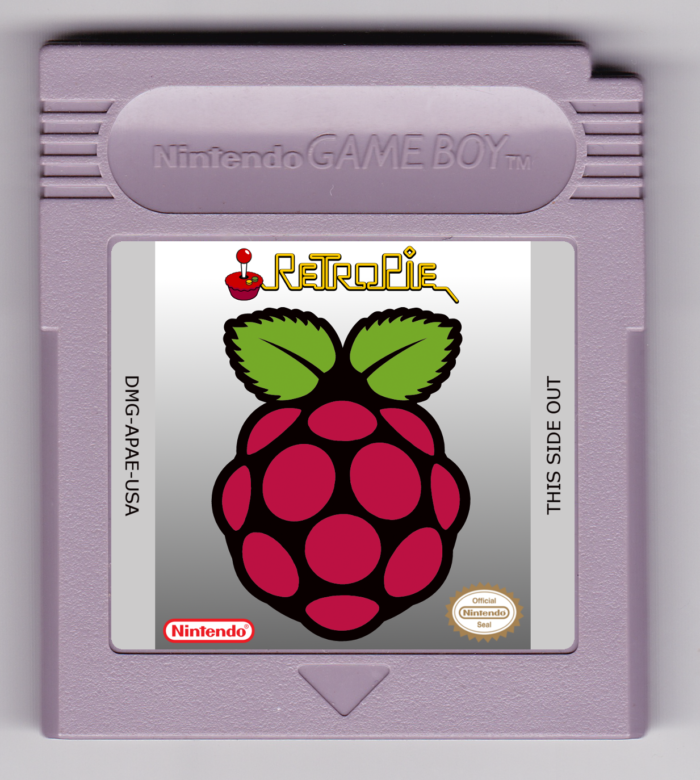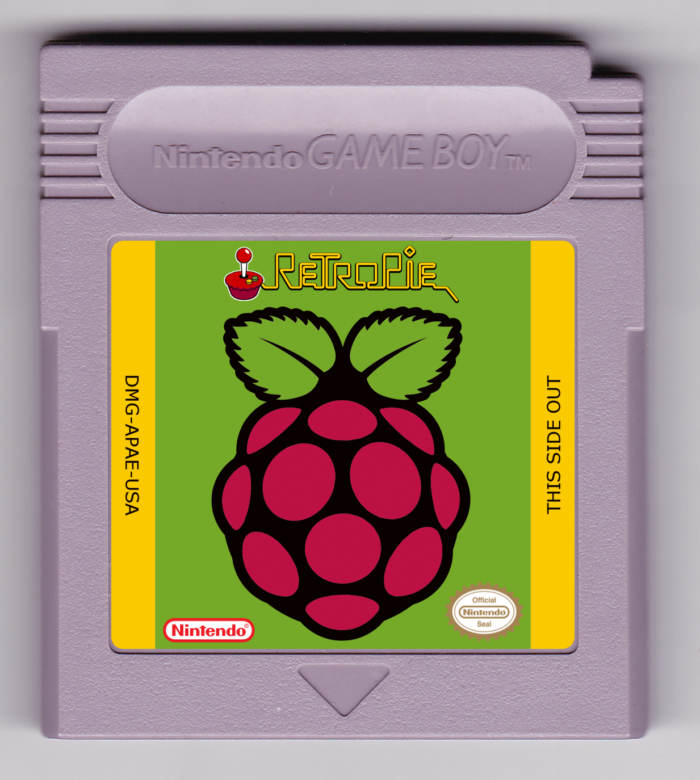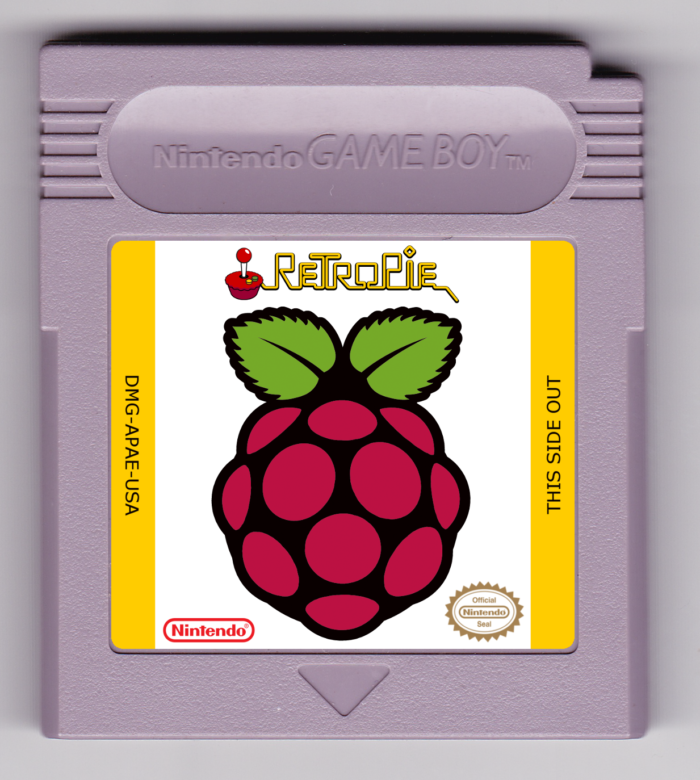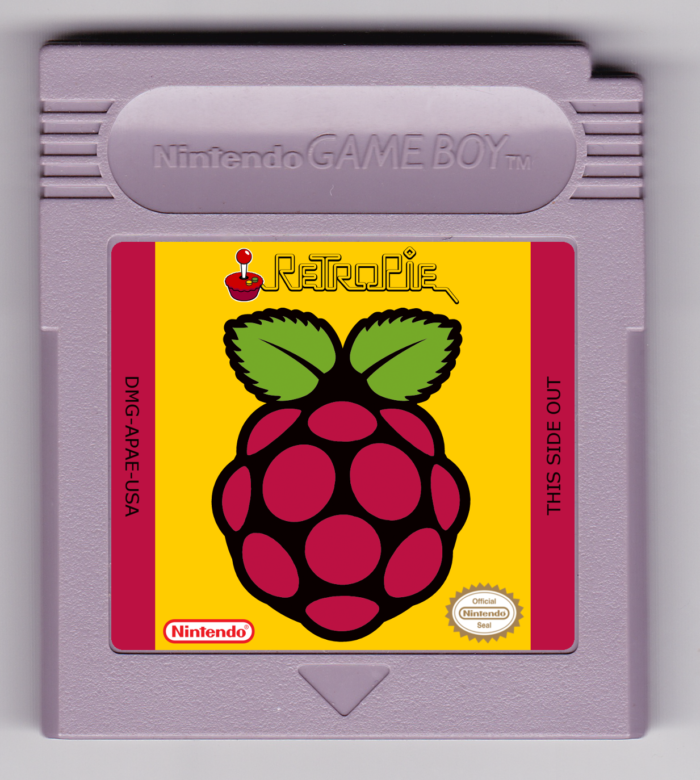Here’s a visual guide on how to wire the Game Boy Controller v2.0.
Latest version v2.0.01:
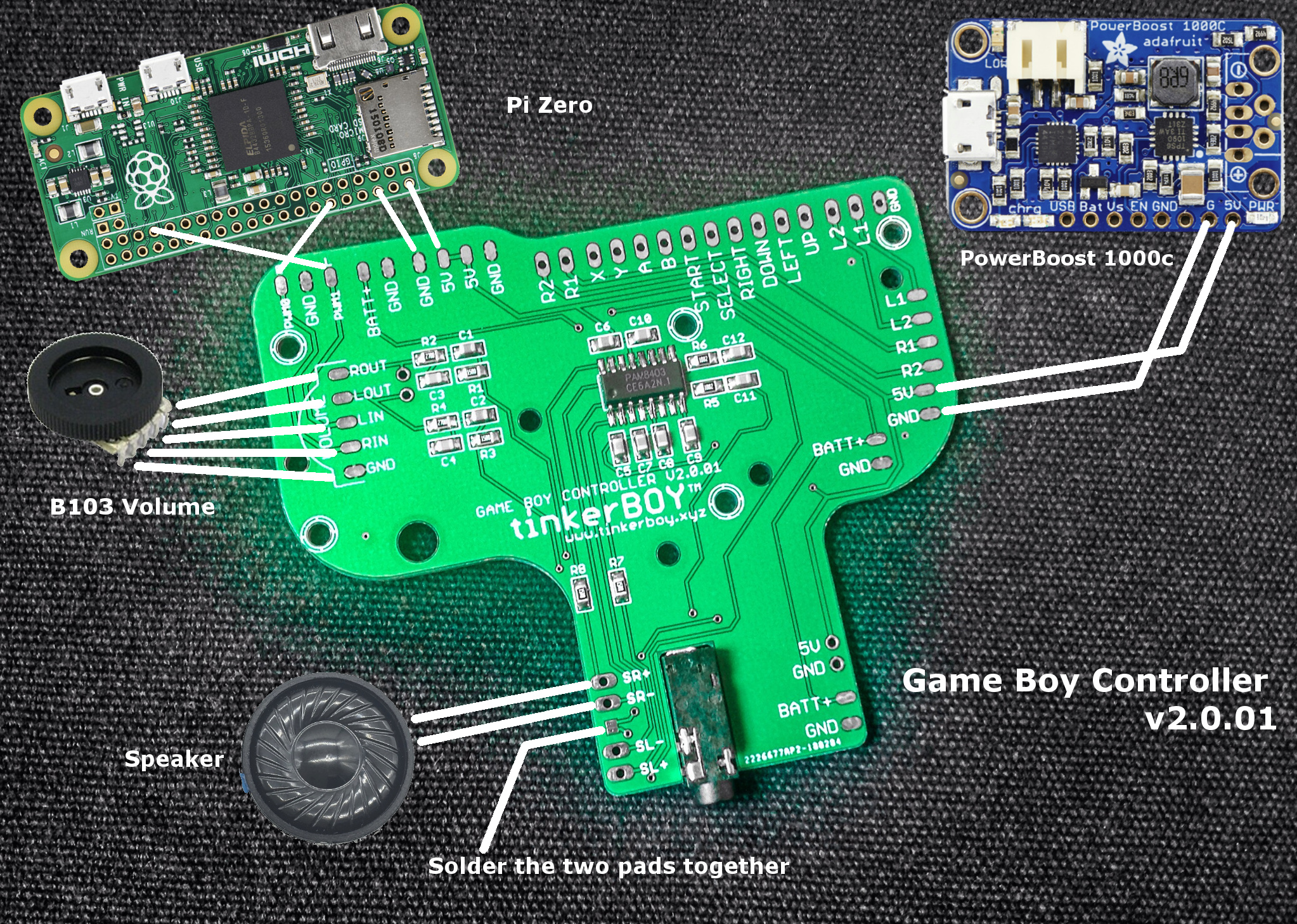
Previous version: v2.0:
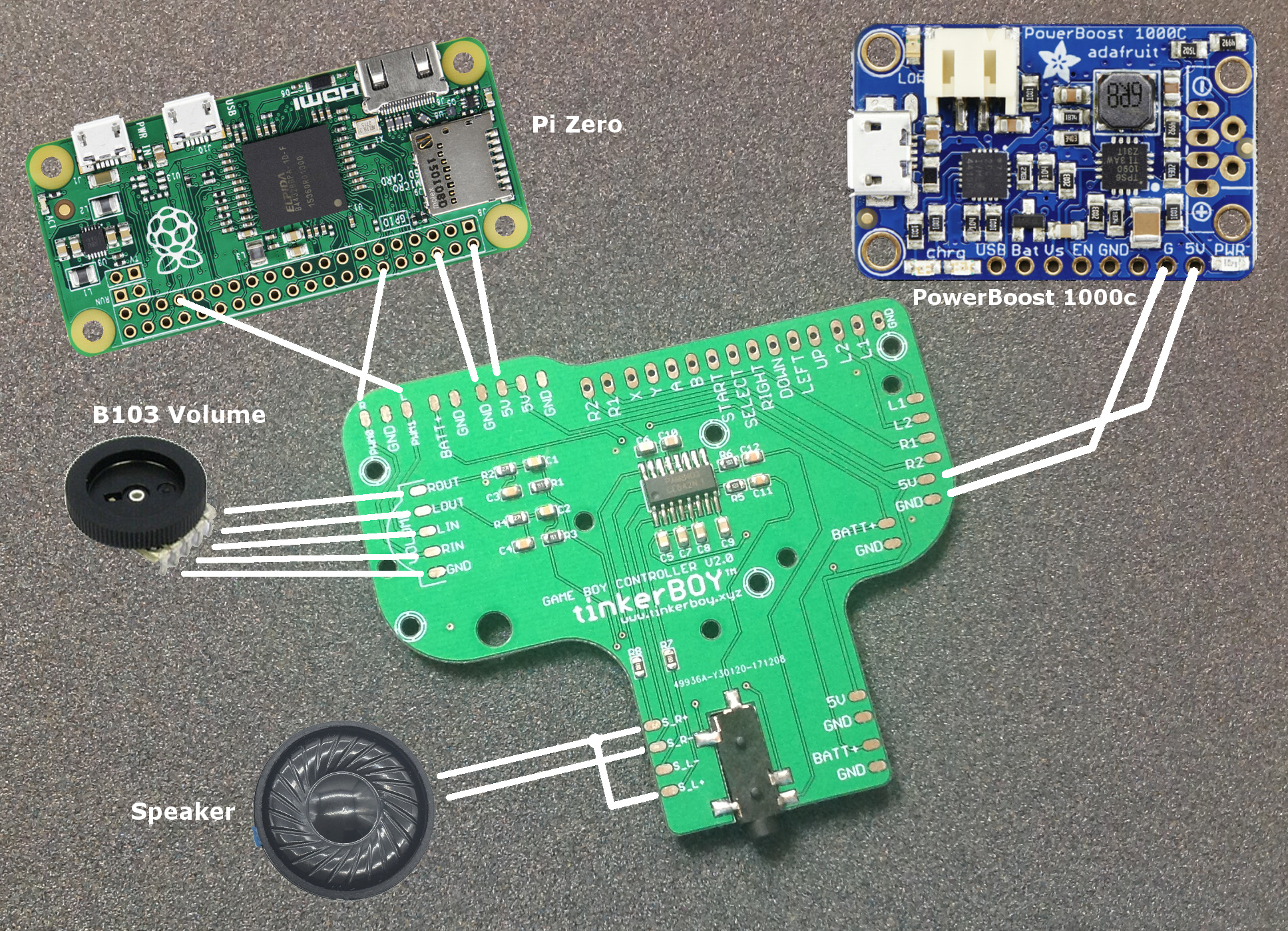
Additional Parts You May Need:
-
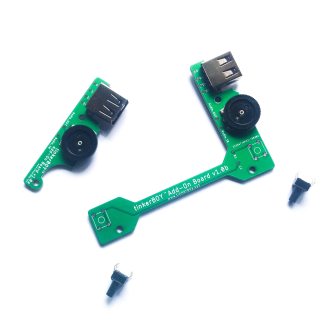
tinkerBOY Add-On Board – with Pre-soldered USB Type A Port and 3-Pin Volume Wheel, Back Buttons
Select options -

Game Boy Cartridge with RetroPie Label Sticker and Serial Number Sticker
Select options -

Momentary Push Button Tactile Switches with Caps (2pcs, 6x6x10mm)
Select options -

B103 Volume Wheel 10K Ohm 5Pin Double Dial Taper
Read more -

Game Boy Zero Glass Screen Cover Protector
Select options -

Micro USB micro-B Breakout Board
Add to cart -
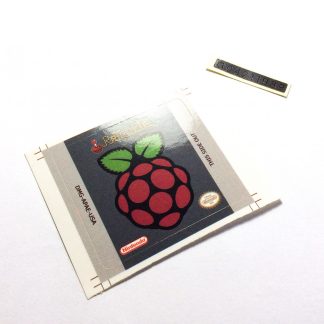
RetroPie Game Boy Cartridge Label and Serial Number Stickers (1 pair)
Add to cart -

SPDT Slide Switch 1P2T for Game Boy Zero
Add to cart -
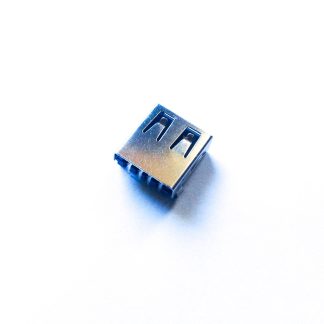
USB Female Type A 4-Pin Socket/Port
Add to cart